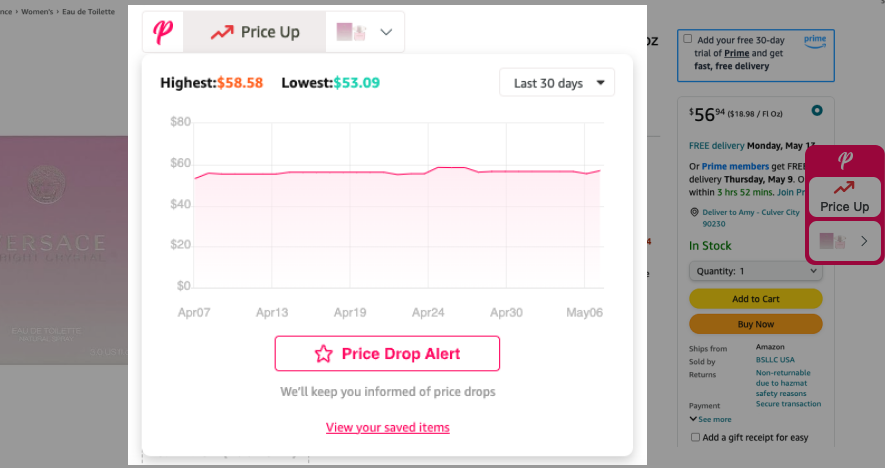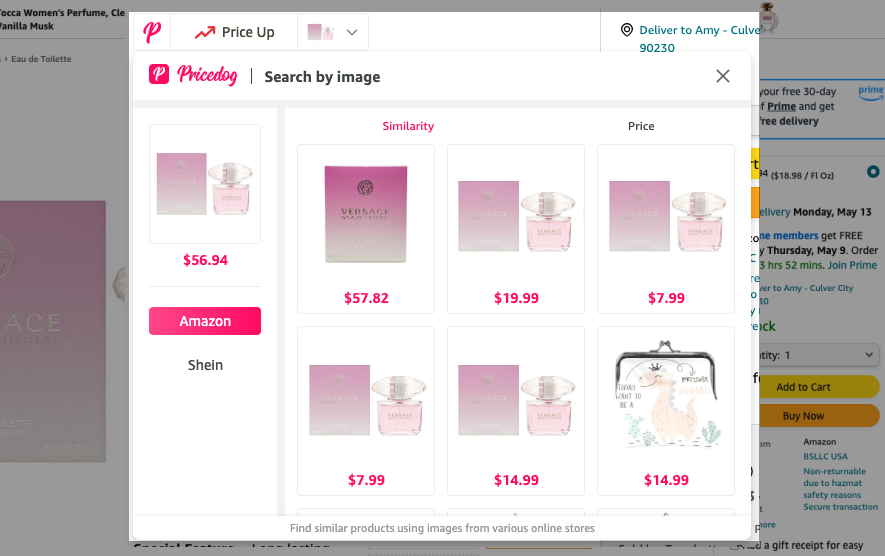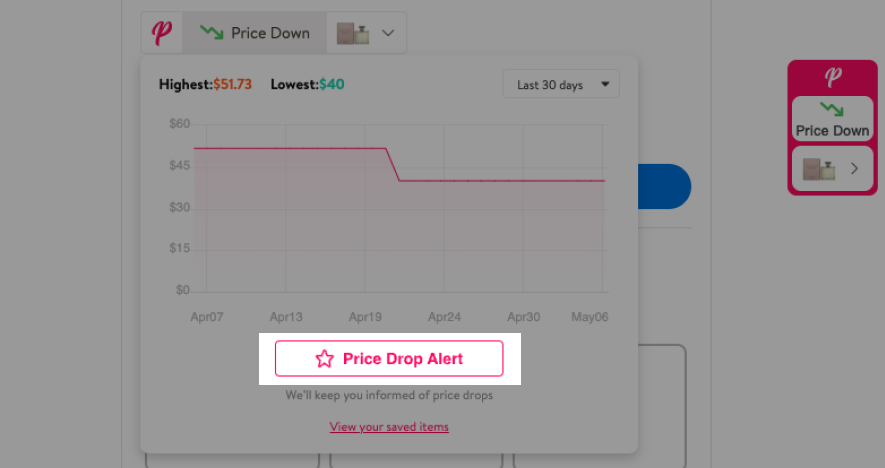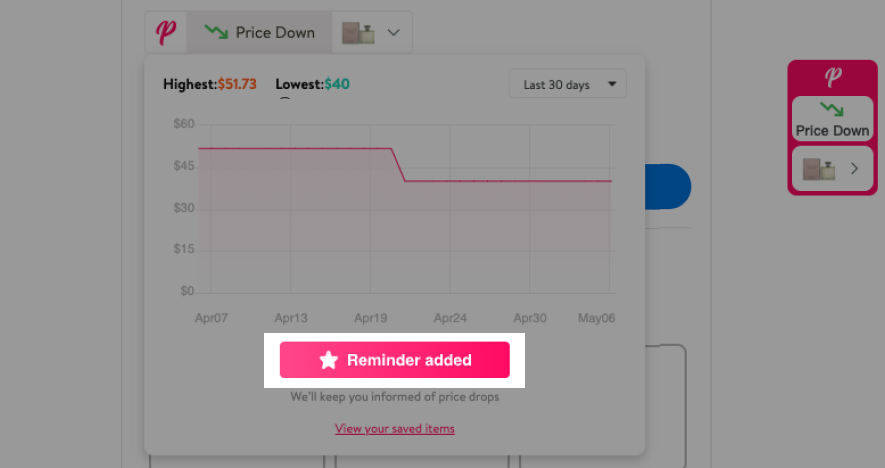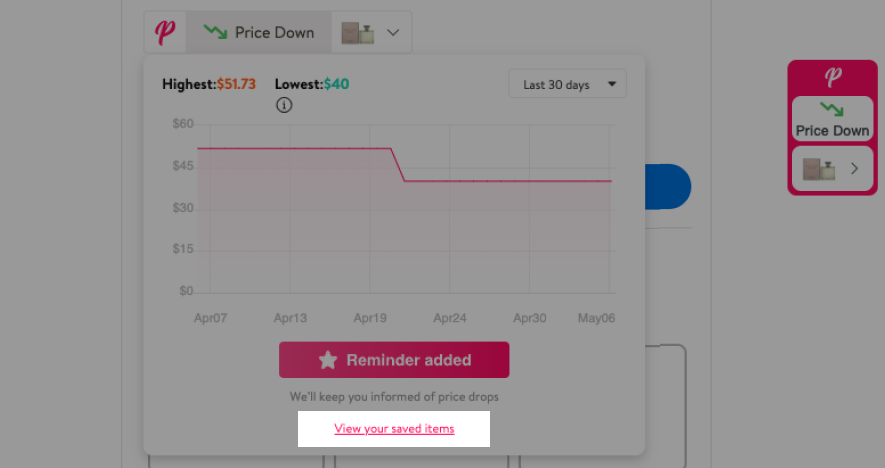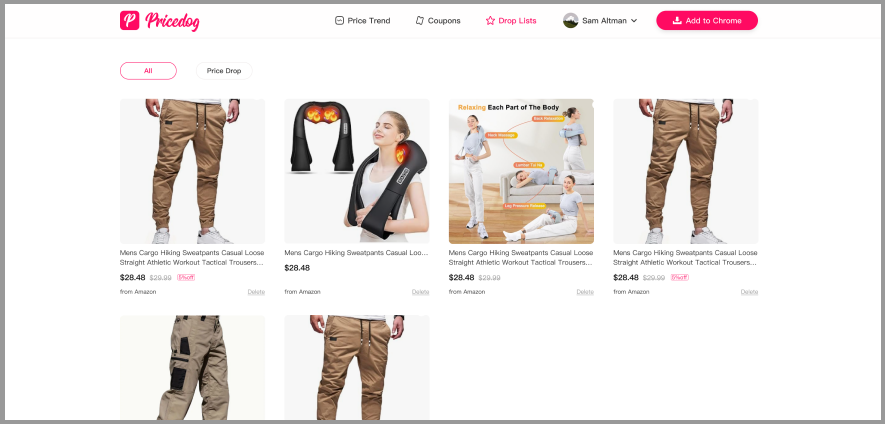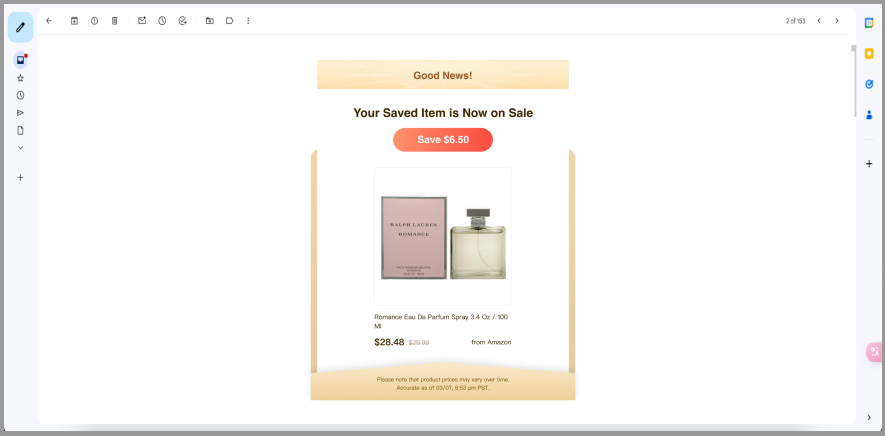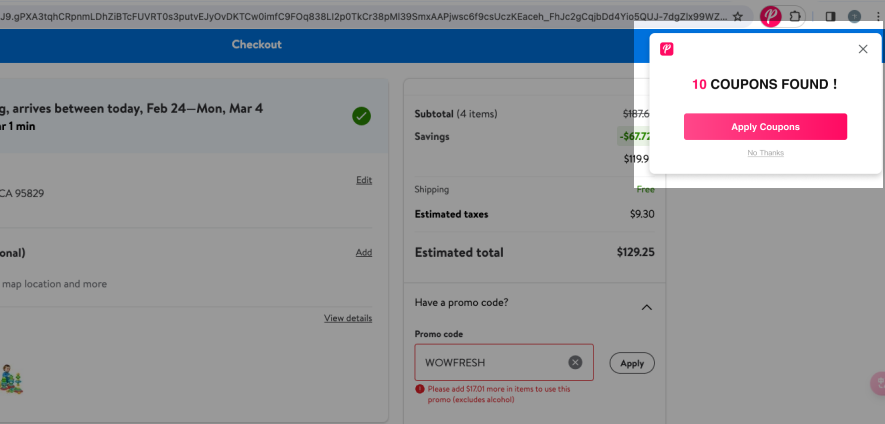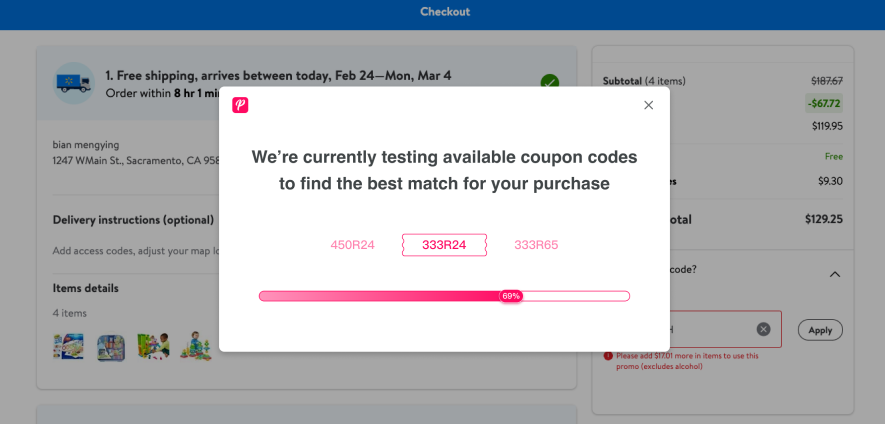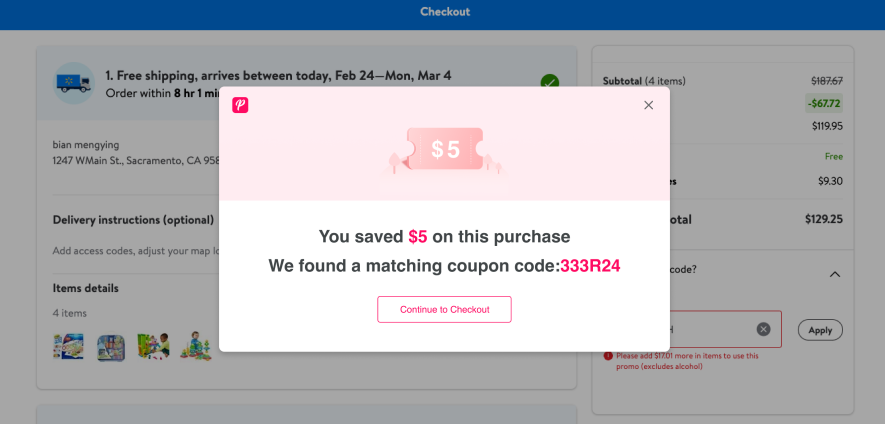How to view the trend of product prices?
Step 1 
After installing the Price Dog plugin, when you browse products on shopping websites, Price Dog automatically presents the price trends of the product for you, helping you find the best time to buy

Step 2 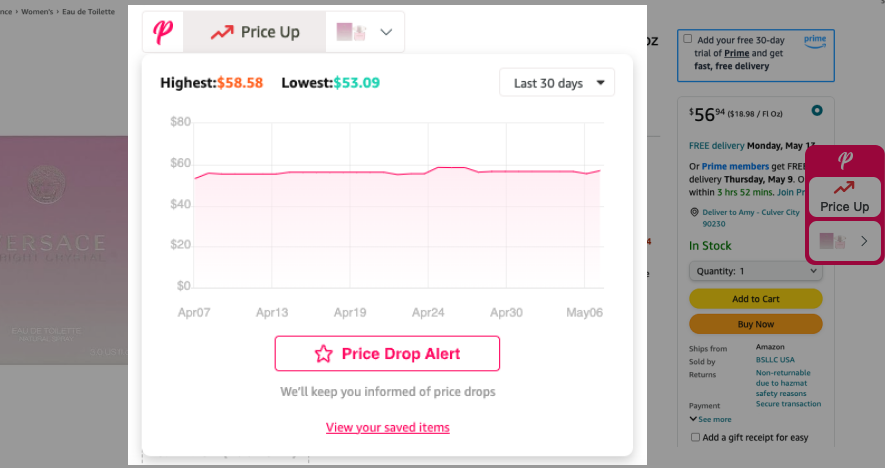
You can choose to view the price trends of the product for the past 30 days, 90 days, 180 days, or all time periods